Add TVC to Your Home Screen
We are retiring the TVC app, but now it’s easier than ever to add the new site to your home screen for quick access as a Progressive Web App (PWA). on Apple devices, you can tap the share icon (box with upward arrow) and select the “Add to Home Screen” option. On Android (Chrome), there is a button that appears at the bottom of the screen when you scroll the page. Tap the button to add TVCairport.com to your device’s home screen. If you are using FireFox on Android tap the menu at the bottom with three dots to install. Check out the text below for detailed instructions on how to install the web app on Android or Apple mobile devices.
Android Using Chrome
As you scroll the web page up and down you will see a message appear at the bottom of the screen that prompts you to “Add Traverse…to Home Screen”. Click the message and another pop-up message will appear, allowing you to confirm the choice to install the app on your device. At this point, you can choose “Cancel” or “Install”. If you choose “Install” it will add the TVC icon as a shortcut to your device’s home screen. If your home screen is already displaying the maximum number of icons then the icon for TVC will be added (in alphabetical order) to one of the other screens on your device. The installed icon will allow you to tap and launch the TVCairport.com web app.
Scroll down for Firefox instructions…

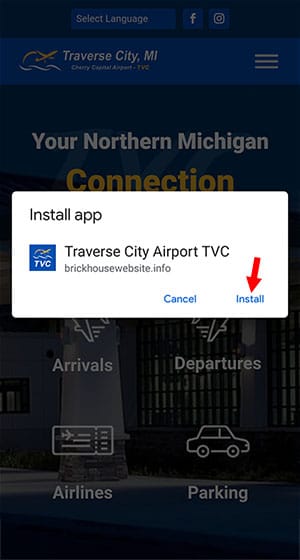
Android Using Firefox
Tap the menu with 3 dots at the bottom of the screen. When the pop-up menu appears tap “Install”. On the final screen you can choose “Cancel” or “Install”. If you choose “Install” it will add the TVC icon as a shortcut to your device’s home screen. If your home screen is already displaying the maximum number of icons then the icon for TVC will be added (in alphabetical order) to one of the other screens on your device. The installed icon will allow you to tap and launch the TVCairport.com web app.
Scroll down for iOS instructions…



iOS – Tap the Share Icon
On Apple devices, you can tap the share icon (box with upward arrow) and select the “Add to Home Screen” option. If your home screen is already displaying the maximum number of icons then the icon for TVC will be added (in alphabetical order) to one of the other screens on your device. The installed icon will allow you to tap and launch the TVCairport.com web app.
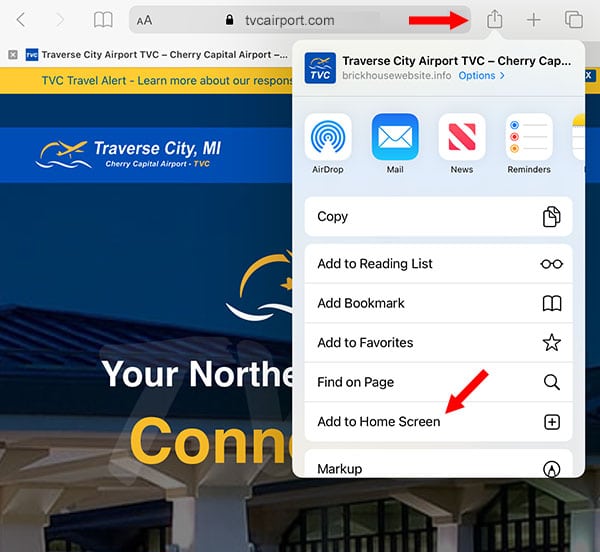
iPhone – Tap share icon & add TVC
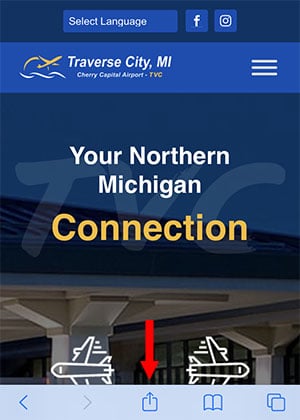
iPhone – Tap share icon
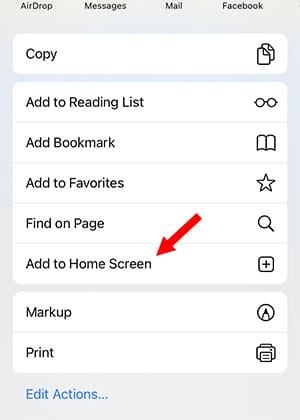
iPhone – Add TVC
